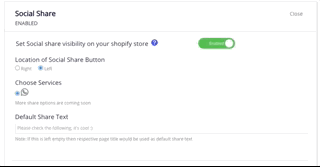Add share buttons to your Shopify store to help visitors share your products with their own social networks. Enabling social sharing button can expand your audience and drive more traffic to your store.
To enable share buttons:
- In the Settings, click Social Share.
- Set the social share button's visibility to "Enable"
- Select the Social share button's position to "left" or "right"
- Craft a message to accompany your content. If left empty, the default title of the product page will be picked up.
- Check each social media site you want to add as a sharing option.
- To hide a social media site from the list of sharing options, uncheck it.
- Click Save to confirm your changes